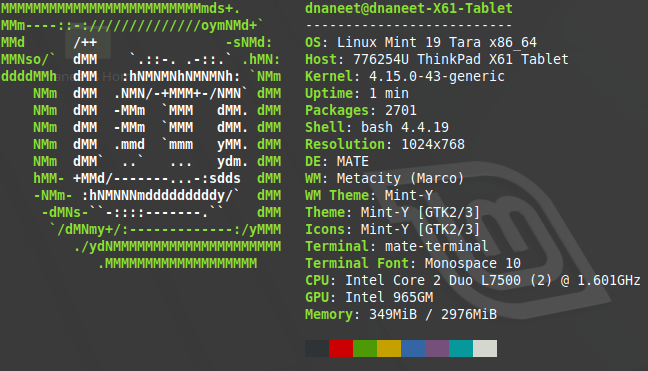Dr.Narendranath's instructional tablet computer specifications
Since ca.2006, I have been an avid Linux user. I first started with Fedora 6/7 on a 32 bit dell inspiron that boasted as much as 512 MB of RAM about 60-80 GB of hard-drive space. I used this configuration for 3+ years. I saw some dark years when I strayed into the Mac OS/X zone for 3 years (worry not! Since then that Mac OS/X has had it's innards changed to run a Lite version of Linux Mint.
On this page, I outline the specifications of my tablet computer that I sometimes use in the classroom as an instructional tablet. I have a Thinkpad x61 that I purchased from ebay for about $100 (including shipping). This did not come with it's original specified components, though. It had been transmogrified to hold 3 GB of RAM. It did come installed with Windows 10 (64 bit), which I promptly removed to replace with Linux Mint 19.1 (both Mate and the xfce desktops). Anyway, here is the full list of specifications on my Thinkpad x61. This is a rather light operating system and does not consume as much RAM to just be.
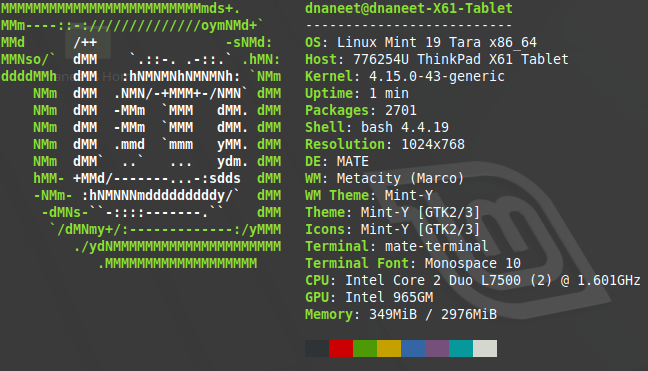
To use in class, naturally, I need this Thinkpad to function as a tablet. That way, I can connect it to the in-classroom projectors via VGA (yes! it has a VGA port) and use the stylus, that comes with the Thinkpad, to write, annotate... create. To enable this, I use the following free (and many open source) software tools:
Xournal for creating or annotating PDFs with handwritten notes.
Write by stylus labs for creating PDFs with handwritten notes. This is superior to Xournal as it allows for smoother pen strokes and allows for the export of the end product as .svg and .html files. The html file export is quite useful as they can be promptly published on a personal webpage.
Simple screen recorder to screen-record and publish lecture videos. This nifty tool has the ability to produce high definition videos with good clarity audio
To summarize, I purchased an older Thinkpad tablet laptop, installed Linux Mint 19 on it to use as an instructional laptop, thereby saving money and feeling quite good about the open source nature of software I use. Unfettered from commercial operating systems, there is much one can do and is limited only by one's imagination.
Last updated 12-January-2019