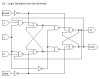
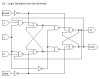
JLS is a GUI-based digital logic simulation tool specifically designed for use in a wide range of digital logic and computer organization courses. It is comparable in features and functionality to commercial products, but includes many student and instructor-friendly aspects not found in those products such as state-machine and truth table editors, extensive error checking, and multiple simulation-result views. Students quickly become proficient in its use, enabling them to concentrate on circuit design and debugging issues. The circuit drawing interface is convenient enough to allow instructors to use it for classroom presentations, and circuits can be modified and tested so quickly that it promotes exploring alternatives not prepared for in advance. Its non-interactive (batch) execution capability, with parameter settings, configuration files and textual output simplifies the grading of large numbers of student projects.
Send email to pop [AT] mtu.edu to obtain the fully functional JLS (a single Java jar file) and to be put on a mailing list for updates and bug fixes.
JLS Circuit Library A library of JLS circuits is being constructed. If you want to contribute a circuit, send it (the .jls file) and a short description to pop [AT] mtu.edu. Click here to see what's currently available.
The applet version of JLS is fully functional EXCEPT for anything that has to do with files, printing, etc. It does not support Macs with one-button mice.
To get started pull down the help menu and select the first tutorial. It will guide you through the basics of creating and simulating a circuit. Then try out the other tutorials as you feel the need.
Full on-line help is also available. Just pull down the help menu and select "contents".
Click here to start it up (select "Deny" if it asks for permission to access your computer).