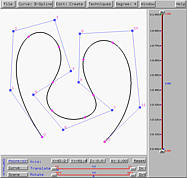
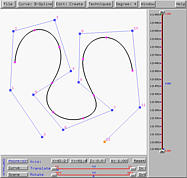
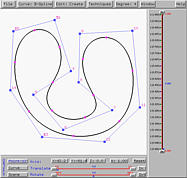

If the desired curve is a B-spline or a NURBS curve, you have three choices: With Uniform Knots, With Clamped Knots, and With Closed Knots. This indicates the different way of arrange the knots.
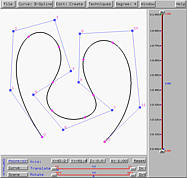
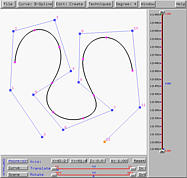
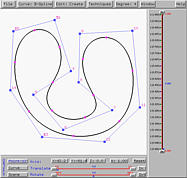
If you choose With Uniform Knots, the curve will be tangent to the first and the last line segments of the control polygon (the above left figure). Please note that 0 (the button knot) and 1 (the top knot) are multiple knots. In face, if the curve is of degree p, the multiplicity of 0 and 1 should be p+1.
If you choose With Uniform Knots, the curve will not be tangent to the control polygon and every knot is a simple knot. This is shown in the above middle figure.
Finally, if you choose With Closed Knots, the curve becomes a closed loop and some knots are shown with a different color. Knots marked with blue triangles are normal knots, while those non-blue triangles marked special knots that cannot be manipulated.
You can change the curve to another form at any time. Just select Curve, followed by Show Curve Segment, followed by the desired form.