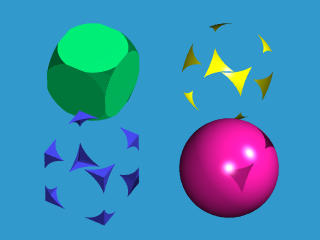

To cut off unwanted part from a shape, use clipped_by {}:
clipped_by {
a shape such as sphere, box and so on
}
An object or a shape using clipped_by {} will cause all
parts of the object/shape outside of the clipping shape removed.
For example, if we have
box {
< -1, -1, -1 >, < 1, 1, 1 >
clipped_by {
sphere { 0*x, 1.45 }
}
// pigment and finish
}
the result is a box whose eight corners are cut off by the clipping sphere
as shown in the figure below (top left):
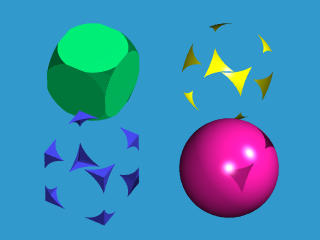
If the role of the box and clipping sphere is reversed as follows:
sphere {
0*x, 1.45
clipped_by {
box { < -1, -1, -1 >, < 1, 1, 1 > }
}
// pigment and finish
}
we have the top right object. It is obtained by cutting off all part of a
sphere that is inside of the box.

sphere {
0*x, 1 inverse
}
This reverse the inside/outside definition of a sphere. Thus, point
< 2, 0, 0 > and < 0.5, 0, 0 > now lie in the "inside" and "outside" of the
sphere, respectively. Thus, using inverse will affect all CSG
operations and clipping.
The lower left object above is generated by
box {
< -1, -1, -1 >, < 1, 1, 1 >
clipped_by {
sphere { 0*x, 1.45 inverse }
}
// pigment and finish
}
All parts of the box that are in the outside of the unit sphere (or the inside
of the "inverted" unit sphere) are preserved. Please compare this with the
top left object. In fact, the union of these two objects is the box itself.
Why?
The lower right object above is generated with the following:
sphere {
0*x, 1.45
clipped_by {
box { < -1, -1, -1 >, < 1, 1, 1 > inverse }
}
// pigment and finish
}
All parts that are outside of the clipping box (or inside of the "inverted"
box) are preserved.