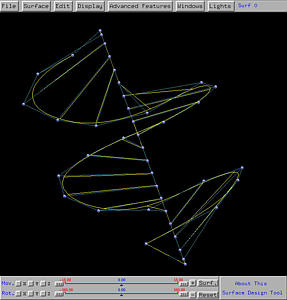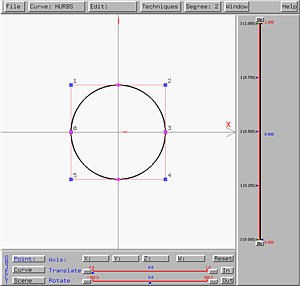

Given two curves C1(u) and C2(v), the ruled surface is the surface generated by connecting line segments between corresponding points, one on each given curve. More precisely, if t is a value in the domain [0,1] of both curves, a segment between C1(t) and C2(t) is constructed. This segment is usually referred as a ruling at t. As t moves from 0 to 1, the ruling at t sweeps out a surface and this is the ruled surface defined by curves C1(u) and C2(v).
To design a ruled surface, select Advanced Features followed by Cross Sectional Design. This will bring up the curve system. In the curve system, just design two NURBS curves that are not coplanar, and then select Techniques followed by Generate Ruled Surface. The surface system will display a ruled surface defined by the two curve in the curve system.
Note that these two curves do not have to be of the same degree with the same number of control points and the same number of knots. Note also that before sending the created surface to the surface system, the curve system will modify the two curves. As a result, the number of control points and the number of knots, and their positions shown in the surface system, in general, will not be the same as those in your original design.
Many commonly seen and useful surfaces are ruled surfaces. Here are a few examples. Since circles will be frequently used, in case you forgot how to design a circle, click here to download a file (circle7.dat) in which a circle is defined as a NURBS curve of degree 2 using seven control points:
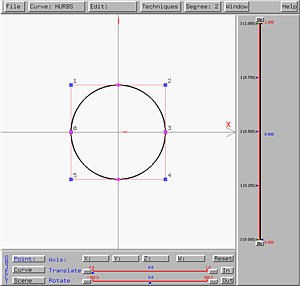

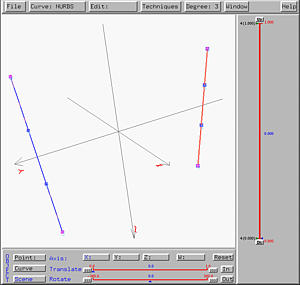
After sending this design to the surface system, we shall see the following hyperbolic paraboloid on the drawing canvas. The right figure shows clearly a few rulings.
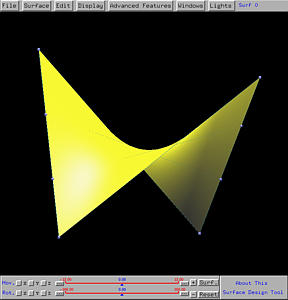
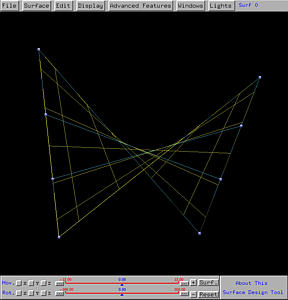

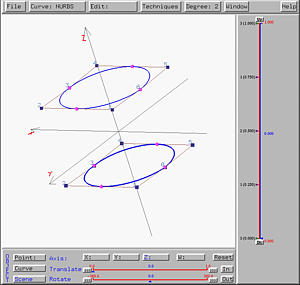
After sending this design to the surface system, we shall see the following cylinder on the drawing canvas. The right figure shows clearly a few rulings.



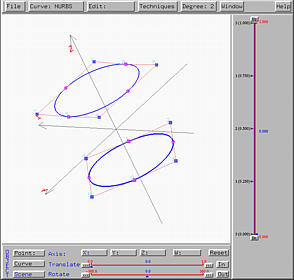
After sending this design to the surface system, we shall see the following hyperboloid of one sheet on the drawing canvas. The right figure shows clearly a few rulings between the two given circles.
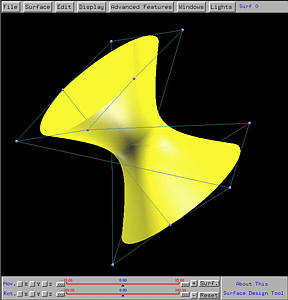
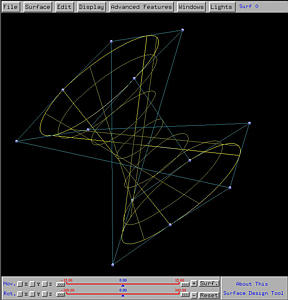

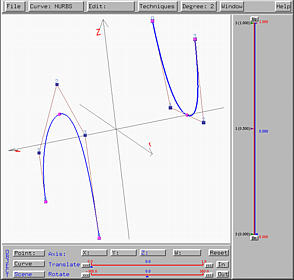
After sending this design to the surface system, we shall see the following ruled surface on the drawing canvas. The right figure shows clearly a few rulings between these two curves.
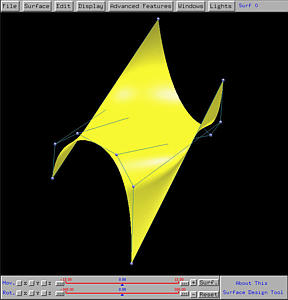
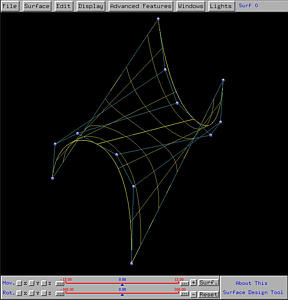

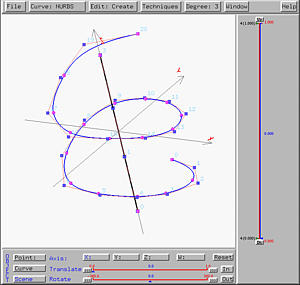
After sending this design to the surface system, we shall see the following ruled surface on the drawing canvas. The right figure shows clearly a few rulings between these two curves.