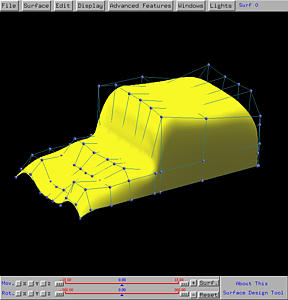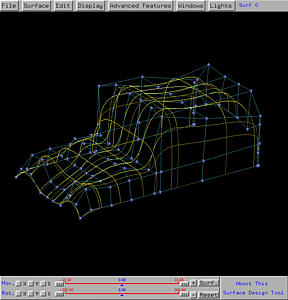A skinned surface is surface that contains a given set of curves C1(u), C2(u), ..., Cn(u). Note that the construction of a skinned surface is not unique. Different constructions provides different skinned surfaces. Note also that the order of the given curve is important; changing the order yields a different skinned surface. The given curves describe the shape of the desired surface, and hence are called profile curves. Since a skinned surface contains all of its profile curves, it interpolates the given profile curves.
To design a skinned surface, select Advanced Features followed by Cross Sectional Design. This will bring up the curve system. In the curve system, design the profile curve in the desired order and make the first curve to be the current curve. Then, select Techniques followed by Generate Skinned Surface. The surface system will display a surface defined by the given profile curves.
This system will interpolate the profile curves using second degree surfaces. As a result, the number of profile curves must be at least three. The degree for the skinned surface can be selected in a future version. Since there are in general many curves involved, it would be easier to design each curve in turn. After designing a curve, save it to a file. Then, use File followed by Import Scene to load these curves back in the desired order.

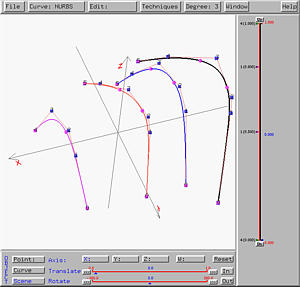
The following shows the generated skinned surface, which contains the four give profile curves. Note that the control points of the generated skinned surface are different from those control points that define the four profile curves. Instead, the control points of the generated skinned surface are computed from the control points of the profile curves.
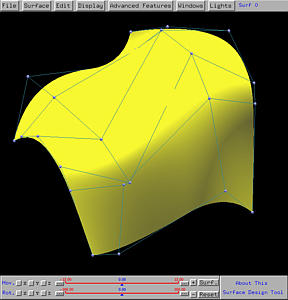
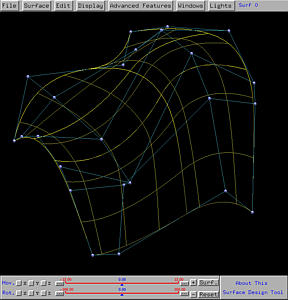

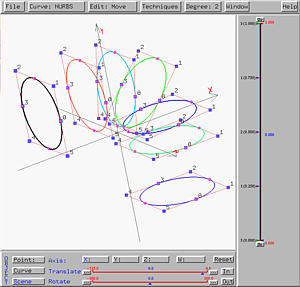
The following are the generated skinned surface. It does not look like very smooth. But you can make it better by adjusting the circles.
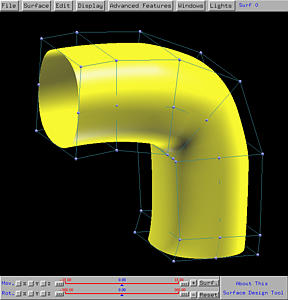
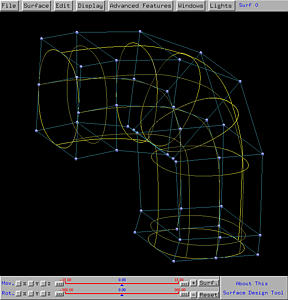

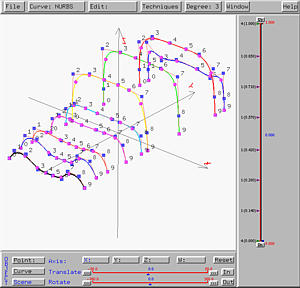
The following shows the generated skinned surface.