Here, sensitivity means the sensitivity of the image capturing device of the 4500. The more sensitive this device is, the less light is required to form an image. The sensitivity is calibrated based on the ISO rating (International Organization for Standardization). According to Nikon, this CCD is rated equivalent to ISO 100, which is the default sensitivity.
The sensitivity can be changed only if the camera is in the Program (P) mode, Aperture-Priority (A) mode, Shutter-Priority (S) mode and Manual-Exposure (M) mode. By the default, the camera uses the ISO 100 rating and raise the ISO when it is necessary. This is the fully automatic Auto mode. Or, we can set the sensitivity to 100, 200, 400 or 800 manually. Setting the sensitivity to 200 means that the CCD is twice more sensitive to the light than that of 100. Thus, only 50% of the light originally for 100 is needed. For example, suppose under sensitivity 100 aperture F5.6 and shutter speed 1/125 second are required to have a good exposure. Setting sensitivity to 200, we can either keep the aperture at F5.6 and half the shutter speed (i.e., changing 1/125 second to 1/250 second), or keep the shutter speed at 1/125 second and reduce the aperture to F8.0. If the sensitivity is raised to 400 (i.e., four times more sensitive than that of ISO 100), the same set of aperture and shutter speed (i.e., F5.6 and 1/125 second) can be changed to F11.0 and 1/125 second, F8.0 and 1/250 second, and F5.6 and 1/500 second. There are certainly other equivalent (aperture, shutter speed) combinations, and the above only suggests a set of possibilities. Therefore, raising sensitivity allows us to use faster shutter speed or smaller aperture. See shutter-priority and aperture-priority for the advantages of using faster shutter speed and smaller aperture, respectively. Moreover, in low light condition, setting sensitivity to a higher value can also help maintain a reasonable shutter speed.
Using a sensitivity value other than 100 may cause noise to appear in images.
There are five sensitivity choices:
| Setting | Meaning |
| 100 | This is the default value. |
| 200 | It is equivalent to ISO 200, and, therefore, is twice more sensitive than ISO 100. |
| 400 | It is equivalent to ISO 400, and, therefore, is twice (resp., four times) more sensitive than ISO 200 (resp., ISO 100). |
| 800 | It is equivalent to ISO 800, and, therefore, is four (resp., eight times) more sensitive than ISO 200 (resp., ISO 100). |
| AUTO | This is equivalent to ISO 100 under normal conditions. However, when lighting is poor, the camera will automatically increase the sensitivity value to compensate. The word ISO appears on both the control panel and LCD monitor. |
To select a sensitivity value, hold the FLASH button (below left) and at the same time turn the command dial (below right).

|

|
| The Flash Setting button | The Command Dial |
While turning the command dial, the following sensitivity values appear on the monitor. Note that the order of this value is not cyclic. Thus, once AUTO is reached, the command dial has to be turned in the opposite direction to go back to 400, 200 and 100. That is, the values do not wrap-around.
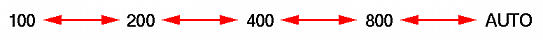
While turning the command dial, possible settings as shown above are displayed in the right edge of the monitor.

|

|
|
| ISO 200 | ISO AUTO |
If the selected sensitivity is 800, it is shown in red to warning you that there could be a considerable amount noise in the captured image. If the selected sensitivity if AUTO, the word AUTO is not shown on the monitor. Instead, when the camera detects the illumination is insufficient and hence must raise the sensitivity rating, then ISO will be displayed on the monitor as shown in the image below:

Let us see how sensitivity affects image quality. The following image shows the scene. It was taken using white balance preset, and F7.4 at 1/4 sec. All other settings are the defaults. The areas enclosed by the yellow rectange (i.e., dark area) and red rectangle (i.e., brighter area) are the places we wish to look at closely.

The following shows the original size, un-touched images of the dark areas. The background of the one with ISO 100 looks smooth. Starting with ISO 200, this area becomes grainy. In the one with ISO 800, the dark area is no more dark, and some brighter spots appear in the dark area. This is noise.

|

|
| ISO 100 | ISO 200 |

|

|
| ISO 400 | ISO 800 |
Similar effect happens to the brighter part. Now, we have some darker spots scattered in the bright area. Therefore, as suggested earlier, use lower ISO rating if it is possible. Increase ISO rating only if it is absolutely necessary.

|

|
| ISO 100 | ISO 200 |

|

|
| ISO 400 | ISO 800 |
We also mentioned that image sharpening should not be used if ISO 800 is selected, because sharpening may introduce additional noise. The left image below uses the Low sharpening setting, while the right one does not use sharpening (i.e., the Off option). Obviously, the one without sharpening is better than the one with Low sharpening.

|

|
| ISO 800 with Low Sharpening | ISO 800 without Sharpening |
Image noise may be reduced with the Noise Reduction feature. The images below were taken without sharpening. As you can see, the one using noise reduction improves alittle bit because the darker area is a little smoother than the one without noise reduction. However, its quality still is must worse than the one using ISO 100.

|

|
| ISO 800 without Noise Reduction | ISO 800 with Noise Reduction |