The internal flash should be folded down as shown in the left image below. It must be raised before its use as in the right image below. There are two ways to raise the internal flash. You can let the camera to do it, or do it by yourself. If you choose the former, the camera will raise the flash automatically if the camera detects insufficient illumination and the flash must be used to illuminate the scene. This is the Auto mode. Note that in the Auto mode and the Scene mode, the internal flash pops up automatically (i.e., in the Auto mode). On the other hand, you can also raise the flash by yourself. Once the internal flash pops up, the flash will fire when the shutter released button is pressed all the way down. This is the Manual mode. This Manual mode is only available in the Program (P) mode, Aperture-Priority (A) mode, Shutter-Priority (S) mode, and Manual-Exposure (M) mode.

|

|
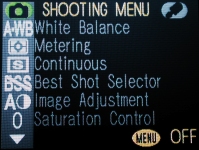
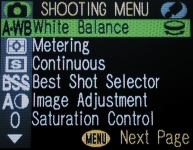
|
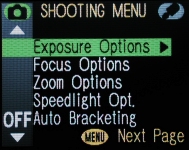
|
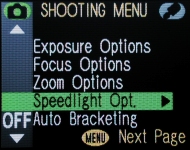
|

|

There are two options: Auto and Manual as discussed earlier. Use the up and down arrow of the multi-selector to highlight option you wish to use and press the multi-selector button to make a selection.
Note that once this option is chosen, it will stay there even after turning off the camera. Therefore, you need to go through the above procedure again to reverse the setting..
To change the pop-up mode again, follow the above procedure to select the other option.
To raise the internal flash if it is set to the Manual mode, press the FLASH button (see the image below). The internal flash pops up and is ready to use. Don't forget to push the internal flash down when it is not in use. Otherwise, it can damaged quite easily.
