We can use the +/- to increase or decrease exposure. This is the feature called Exposure Compensation. Unfortunately, it does not apply to flash. When the internal flash is used, rather than increasing or decreasing exposure, we need to increase or decrease the flash power, and this is what variable power means. Keep in mind that this feature is only available when the camera is in the program (P) mode, aperture-priority (A) mode, shutter-priority (S)mode, and manual-exposure (M) mode.
Why is this variable power (of flash) necessary? This is similar to exposure compensation. Under certain situations, we want to increase or decrease exposure. Since exposure compensation does not work with the flash, to increase (resp., decrease) exposure is equivalent to increase (resp., decrease) the output power of the flash under the same aperture and shutter speed. Therefore, this is the way of using variable power.
To activate variable power, follow the procedure below:
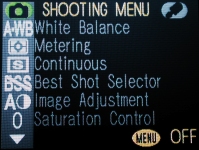
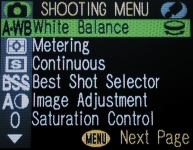
|
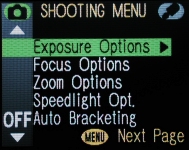
|
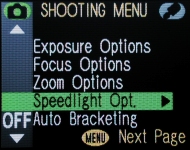
|

|

|

|

|
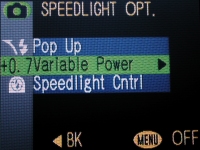
|
Suppose we wish to use +0.7 stop. We should highlight +07.stop and press the multi-selector to make a selection. Then, press the MENU button to return to the shooting mode. Note that this the monitor does not show this variable power setting. However, when you enter the SPEEDLIGHT OPT. menu next time, you will set the variable power setting that is currently in effect.
Note that once this option is chosen, it will stay even after the camera is turned off. Therefore, you need to go through the above procedure again to reverse the setting..
The following images show the same scene with different flash power output. From left to right, the flash output power is set to -2 stop, -1 stop, 0 stop, 1 stop and 2 stop. The images were shot with the aperture-priority mode with shutter speed 1/125 sec (the flash synchronization shutter speed) and F8.3. The impact of flash output power on the image is obvious. Thus, the variable power feature can serve as a way of performing exposure compensation when the internal flash is used.

|

|

|
| -2.0 stop | -1.0 stop | 0 stop |

|

|
| 1.0 stop | 2.0 stop |
| Click on the image to see a larger one | |