 |
 |
| The focus setting button | The Close-Up Icon |
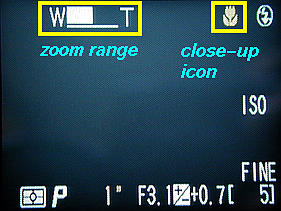
|
|
| LCD monitor display | |
When the camera to subject distance is less than three feet, the camera may not be able to focus, and the close-up focus setting should be used. The close-up capability of Nikon Coolpix 990 is amazingly good. It can focus down to 2cm, or less than one inch! To use this close-up setting, press the focus setting button (see the left figure below) a few times until the flower icon (see the right figure below) appears on the control panel and on the LCD monitor.
 |
 |
| The focus setting button | The Close-Up Icon |
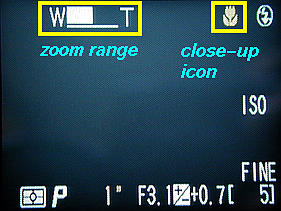
|
|
| LCD monitor display | |
Under the close-up setting, you can now focus on an subject very close to the camera. However, there is one more step to go, setting the zoom lens. Use the zoom buttons W and T to position the focal length in the middle. More precisely, the zoom lens scale on the LCD monitor should be halfway filled. Once the focal length is appropriate for close-up, the close-up icon is shown on the LCD monitor in yellow. With this preselected focal length, you can compose and take your photograph.
The following photograph of a 8"×4" model was taken about 2 feet away. Click on the image to see a 800×600 image.

The following two images were taken about 1.5 feet away from the subjects.

|

|
| Two more close-up samples | |
| Click on the pictures to see full size photographs | |
We can even move the camera closer than one foot. The left photograph below was taken with the camera is three inches away from the subject, while the right one has a stunning 3cm camera to subject distance!

|

|
| Two samples of extremely close-up photography | |
| Click on the pictures to see full size photographs | |
When you get that close (i.e., less than a few inches), lighting is always a problem, even though the built-in flash is turned on. When the camera is very close to the subject, the built-in flash cannot be aimed at the center of the subject, and, as a result, only one side of the subject could receive flash light. The right image above illustrates this problem very well. Moreover, the lighting is un-even with harsh shadows.
This lighting problem can be overcome partially at no cost. You can build a reflector using a sheet of aluminum foil, spread and shaped to reflect light onto your subject. To get soft lighting, make some wrinkles on the foil, the finer the better. The shape may be rectangular or even a cone. The following is taken with a foil reflector to the right-hand side of the subject so that the light coming from the built-in flash can be reflected onto the subject. This make lighting even and shadows soft. Please compare this with the above right photograph.

|
| Click on the pictures to see full size photographs |
When taking close-up photographs, using the LCD monitor is more convenient and may give you a more accurate feeling of your resulting image. If you prefer to use the viewfinder, make sure the desired image lies completely to the right of the vertical line shown in the viewfinder.
The camera could fail to focus when the subject to camera distance is very short. This is not a problem, however. You can start from a farther distance so that the camera can focus easily. Once the camera successfully focuses on the subject, move it closer to the subject slowly. Repeat this step until you are satisfied with your composition. Sometimes the camera may take a long time to focus. This is also normal.