
|

|
| Without Slow Synchronization | With Slow Synchronization |
| Click on the image to see a larger one | |
Since flash light is usually stronger than the surrounding ambient light, when you shoot with flash light in a low light environment, it is likely that only your main subjects are illuminated properly. The left image below was taken around midnight with flash on. The distance between the camera and the subject is about six yards. As a result, only the sign, which is reflexive, and the pole are visible.

|

|
| Without Slow Synchronization | With Slow Synchronization |
| Click on the image to see a larger one | |
This problem can be overcome using slow synchronization. Slow synchronization means after sending out flash light, the shutter stays open for a little longer. In this way, the flash light illuminates main subjects and the slow shutter speed helps capture the background. The right image above shows the effect of slow synchronization. As you can see, the background pops up and the snow in the foreground looks more natural.
Slow synchronization can also make an image to look more natural. The left image below uses flash without slow synchronization. It does not look like the actual scene which should be warmer. With slow synchronization, we have the right image. Now, the foreground is illuminated by the flash, and the background, which is illuminated by a table-top lamp, becomes warmer and looks more natural.
| |
|
| Without Slow Synchronization | With Slow Synchronization |
| Click on the image to see a larger one | |
To activate slow synchronization in both A-REC and M-REC, use the flash setting button on the back panel:
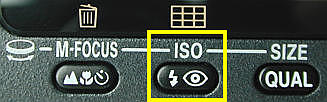
Press this button until SLOW appears on both the LCD panel and the LCD monitor as shown below. Once SLOW appears, all subsequent shots using flash will use slow synchronization.
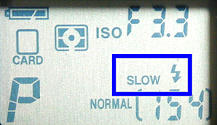
|

|
| Control Panel | LCD monitor |
After activating slow synchronization, it stays until the flash mode is changed to another mode. In A-REC, turning off the camera deactivates slow synchronization. However, in M-REC, turning off the camera does not deactivate slow synchronization. Slow synchronization can only be deactivated by setting the flash mode to another mode.
An Important NoteWhen slow synchronization is in effect, shutter speed is slow. Therefore, keep the camera in position until the photograph is saved; otherwise, the image may be blurred by hand movement. Always use a tripod! |