
|
| The mode dial |
Under the manual exposure mode, you can set both aperture and shutter speed, and, therefore, you have complete control over the exposure system, including exposure compensation.
To use the manual exposure mode, the mode dial has to be set to the M-REC position:

|
| The mode dial |
The next step is to select the manual exposure mode. To do so, hold the MODE button (below left) and turn the command dial (below right).
 |
 |
| The MODE Button | The Command Dial |
While the command dial is being turned, the letters in the upper-left corner of the control panel and the lower-left corner of the LCD monitor changes (see below). The possible letters are P, A, S and M for the program, aperture-priority, shutter-priority and manual exposure modes, respectively. Once M appears, the camera is in manual exposure mode, and you can release the MODE button.

|
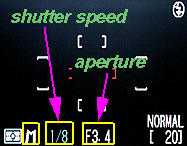
|
| M for the manual exposure mode | |
Note that the upper-right corner of the control panel shows either a shutter speed (as shown in the image above) or an aperture. Press the MODE button to switch between shutter speed and aperture.
When the camera is in the manual exposure mode, you can change either aperture or shutter speed, or both. However, it has to be done one at a time. The parameter (i.e., aperture or shutter speed) you can modify is shown in the upper-right corner of the control panel and in the bottom of the the LCD monitor in a light color. Press the MODE button to switch between aperture and shutter speed, and follow the procedure below to make a change:
While you can select any combination of (aperture, shutter speed) and take a shot, the selected (aperture, shutter speed) may not provide a good result as far as correct exposure is the major concern. Therefore, the exposure system provides you with some aids.

The first aid is a scale on the LCD monitor as shown above. When you turn the command dial, this scale appears. In the middle of this scale is a white rectangle showing the position of a "correct" exposure suggested by the camera. Each small rectangle to the right (resp., left) indicates a 1/3 stop increment (resp., decrement). Thus, if some rectangle to the right (resp., left) of the white one become white, it means the current selection of (aperture, shutter speed) combination causes over- (resp., under-) exposure.
In the following images, aperture is set to F3.8. When the shutter speed is changed to 1/4 second, the left image below shows that the combination of F3.8 and 1/4 second is 2/3 stop below the "correct" exposure. In the right image, shutter speed is changed to 1 second, and the scale indicates that this combination is 1 stop higher than the "correct" exposure. With this knowledge, we can select aperture and/or shutter speed so that the deviation on the scale is as little as possible. Or, if a specific over- or under- exposure is required, we can fine tune aperture and shutter speed so that the desired exposure is shown on the scale.

|

|
| -2/3 stop | +1 stop |
The scale only shows +2 or -2 stops (or EV - see exposure value for a detailed discussion). If the current (aperture, shutter speed) combination is larger than +2 stop or smaller than -2 stop, the scale will not be able to show the differences. However, the control panel will display the exposure difference in the range of -9 stop and +9 stop!

|
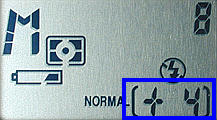
|
| -2 stop | +4 stop |
When turning the command dial, the exposure count in the bracket on the control panel is replaced by the over- or under- exposure stops. The left image above shows that the shutter speed 1/250 second causes a -2 stops of under-exposure, while the right one indicates a +3 stop over-exposure when the shutter speed is set to 1/8 second. If this over- and under- exposure indicator is adjusted to zero, we will have a "correct" exposure.
There are three important notes:
As discussed in Exposure Value: EV, when the shutter release button is pressed, the camera meter measures the incoming light and determines an EV (i.e., exposure value). Under the manual exposure mode, a (aperture, shutter speed) combination may not produce the right amount of light that is required by the exposure meter. This means, the (aperture, shutter speed) combination is not on the desired EV line. This combination could be above or below the EV line. If it is above (resp., below), the (aperture, shutter speed) produces an under-exposed (resp., over-exposed) image as shown below.
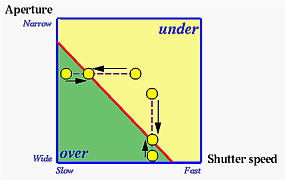
The scale on the LCD monitor tells us if the current (aperture, shutter speed) combination is just right, over- or under- the expected exposure value. Thus, turning the command dial adjusts the (aperture, shutter speed) combination closer to the EV line. It may take a number of adjustments. For example, if you choose an aperture and start to adjust the shutter speed, it is possible that none of the available shutter speed can cause the (aperture, shutter speed) to be on the EV line. Should this happen, you might want to fix an acceptable shutter speed and start to adjust aperture. After switching back and forth a couple of times, you may be able to bring the (aperture, shutter speed) combination very close to the EV line (i.e., to the desired exposure).