
The next step is to make sure a compact flash card is in the camera. The camera comes with a USB Enabled 16MB compact flash memory card (see the image below) that can hold 20 2048×1536 images in JPG (compressed) format under the normal mode.

While it is possible to use a USB cable for downloading images, it would be faster if you will use a compact flash reader. Because the card comes with the camera is already USB enabled, you might want to consider LEXAR's very handy jumpSHOT. See the image below.

Please follow the procedure below to insert and remove a compact flash card.


|

|
| Compact flash card slot door | Inserting a CF card |
Push the card all the way down until it stays firmly in place. Once it is done, the card eject lever pops up as shown in the left image below.
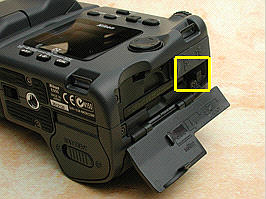
|

|
| The card eject lever | Fold the card eject lever upward |

To retrieve the memory card, please reverse the procedure. More precisely, (1) open the card-slot cover, (2) flip the card eject lever up, (3) push the card eject lever down to pop up the compact flash card, and (4) remove the card and close the cover.