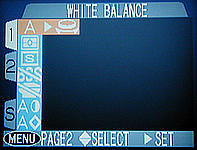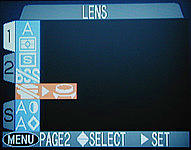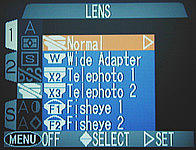Nikon Lens Converter: General Operations

Modes and Icons
Since there are five lens converters, Coolpix 990 has five converter modes,
one for each lens converter:
Wide Adaptor for WC-E24 or
WC-E63,
Telephoto 1 for TC-E2,
Telephoto 2 for TC-E3ED,
Fisheye 1 for FC-E8 in circular
image mode, and
Fisheye 2 for FC-E8 in full frame
mode. Coolpix 950, on the hand, only has four converter modes because TC-E3ED
was released after Coolpix 950 has gained its popularity.
Therefore, Coolpix 950 has the following modes:
WIDE for WC-E24 or
WC-E63,
TELEFOTO for TC-E2,
FISHEYE1 for FC-E8 in circular
image mode, and
FISHEYE2 for FC-E8 in full frame
mode. The following table summarizes these modes:
| Converter
|
950
|
990
|
| mode
|
icon
|
mode
|
icon
|
|
WC-E24 or WC-E63
|
WIDE
|

|
Wide Adaptor
|

|
|
TC-E2
|
TELEFOTO
|
Telephoto 1
|

|
|
TC-E3ED
|
not available
|
Telephoto 2
|

|
|
FC-E8 circular
|
FISHEYE1
|
Fisheye 1
|

|
|
FC-E8 full frame
|
FISHEYE2
|
Fisheye 2
|

|
|
No lens setting
|
no icon
|

|
After setting the camera to one of these modes, the on-camera lens will be
zoomed in or out so that the combined lens will not vignette and at the same
time disables internal and external flashes. Details can be found
on each individual page.
Using Lens Converters in
Regular Mode
If fact, you do not have to set your camera to one of the converter modes. In
general, you can simply mount a lens converter and use the zooming buttons to
adjust the focal length of the on-camera lens until you are satisfied with your
composition. In this case, the camera is in the
Regular mode.
This means you are either in
A-REC which does not
allow you to set any converter mode, or you are in
M-REC and do not bother
to set any converter mode.
When you are in the Regular
mode, you can operate the camera and the mounted lens converter as if the
converter is not there. You can zoom in and out in the extended focal
length range, although vignetting may occur in some cases. More precisely,
when TC-E2 or TC-E3ED is mounted, vignetting will occur if the on-camera lens
is zoomed all the way out. See the image below.
Although both internal and external flashes can be used
(if they are not turned off), exposure will not be correct because all
lens converters block the flash sensor. Another obvious problem is that the
viewfinder is blocked partially or completely. Thus, use LCD monitor instead.
Other than these problems, there is no big differences between the
Regular mode and any other
converter mode.
Setting and Resetting a Lens Converter Mode
Use the following procedure to set or reset the camera to a particular
lens converter mode:
| 950
|
990
|
|
Take all filters off from the on-camera lens
|
|
Mount the desired lens converter
|
|
Enter M-REC
|
| Press the
MENU button
twice to enter the second page of the menu system. You will
see the following screen:

|
Press the
MENU button
once to enter the first page of the menu system. You will
see the following screen:
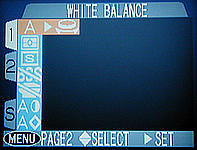
|
| Press the zooming button
W or
T to
highlight the
LENS item as
show below:

Note that if the camera has been set to one of the converter
modes, the square to the left of
LENS has
a check mark.
|
Use the up and down arrows of the multi-selector to highlight
the lens converter icon. The top line should display
LENS as shown
below:
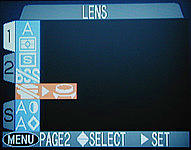
Note that if the camera has been set to one of the converter
mode, the corresponding icon appears on the first column.
|
| Press the shutter release button to select this item.
A a new screen
appears showing all four lens converters. The item
NORMAL is
used for resetting the converter mode.

|
Press the right arrow of the multi-selector to select this item.
A new screen appears showing all five lens converters.
The item
Normal is
used for resetting the converter mode.
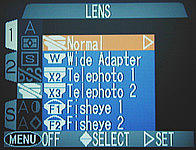
|
| Use the zooming buttons
W and
T to move
up and down until the corresponding lens converter is
highlighted. Then, press the shutter release button to
select. After making a selection, the camera returns to
shooting mode immediately and a lens converter icon appears
on the LCD monitor:

|
Use the up and down arrows of the multi-selector to move up
and down until the corresponding lens converter is
highlighted. Then, press the right arrow to select. After
making a selection, press the
MENU button
twice to return to shooting mode. The icon of the selected
lens converter appears on the LCD monitor:

|
|
To reset to no lens converter, following the above procedure and
select NORMAL on a
950 or Normal
on a 990. Once reset, the converter icon on the LCD monitor
disappears. To set the camera to a different lens converter
mode, follow the procedure above and select an appropriate one.
|
Coolpix 990 has a shortcut for selecting a lens converter. Once the
LENS item is highlighted,
you can use the command dial to make a selection. As the command dial is
being turned, the icon of a lens converter is shown on the first column.
Keep turning until the corresponding converter icon appears. Then, press
the MENU button twice
to return to shooting mode.
Some Reminders
The following are some important notes when using a lens converter.
- When a converter is mounted, internal and external flashes are
either turned off (if you have set the converter mode) or
not function properly (because the flash sensor is blocked).
- Since converters block the viewfinder, you should use the LCD
monitor for composition.
- Except for WC-E24, all other lens converters are heavy and big.
Consequently, the lens unit may tilt even the camera is mounted on
a tripod. Hold the camera and the lens unit firmly.
- Never pick up the camera by converter. This could break the
connector between the on-camera lens and lens converter.