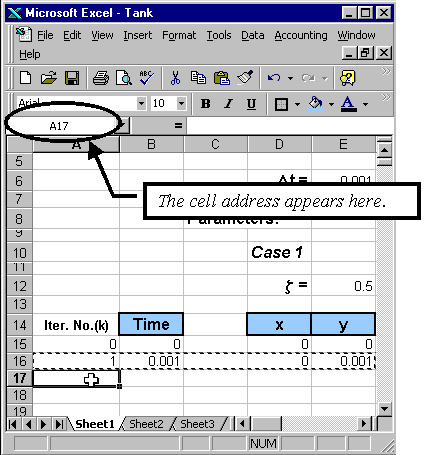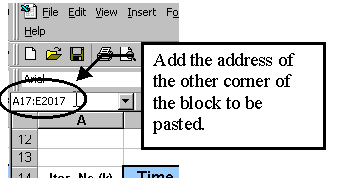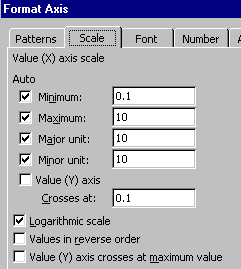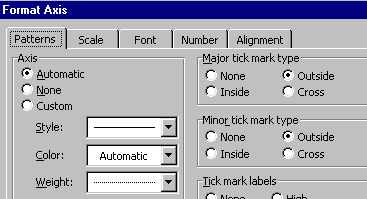Yes.
Suppose you want to copy a horizontal block of data to several (say 2000?) rows down.
First, select the blocks you need to copy - mouse-dragging should not
be too difficult for this step.
Next, click on a corner cell of the block to be copied to. The
address of this cell should appear in the northwest corner of the spreadsheet
(see Figure 1):
Because the model will be in terms of deviation variables. In
addition, we get the convenience of using zero initial conditions for z1,
z2, ... , zN. (For the specific case of project
2, if the raw data is already having initial conditions of zero for u and
y, then there is no need for converting to deviation variables.)