- Import Surface loads a surface saved previously back into the scene. This surface is added into the current scene. More precisely, the drawing canvas will include all existing surfaces and the newly loaded one.
- Load Surfaces clears the current scene and loads a surface saved previously back into the scene.
- Load Scene loads a scene saved previously and replaces the current one. Note that a scene can have more than one surfaces; however, when a scene containing only one surface is loaded, it is equivalent to loading a surface.
- Load Default Scene One
loads in the first default scene and replaces the current
scene. The first default scene contains only one surface
as shown below.
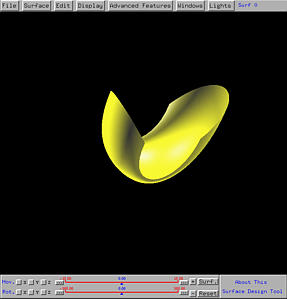
- Load Default Scene Two
loads in the second default scene and replaces the current
scene. The second default scene contains only one surface
as shown below.
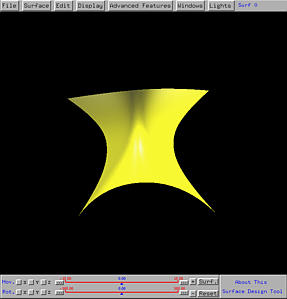
- Load Color Scheme loads in the color scheme saved in resource file surface.rc and changes the colors of objects according to the descriptions in this file.
- Load Default Color Scheme loads in the default color scheme and changes the colors of objects accordingly.
| The difference between Load Surfaces and Load Scene is that the former does not reset the geometric transformations applied to the surfaces, while the latter does. More precisely, the system keeps track geometric transformations applied to the surfaces on the drawing canvas. If the former is used, these transformations will be applied to the newly loaded surfaces. If the latter is used, the system will clear all transformations. As a result, the former will transform the newly loaded surfaces, while the latter will not. |
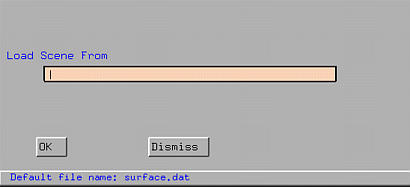
Type in the file name you wish to load followed by clicking on OK. If the file name field is blank, the default name surface.dat will be used.
- Save Current Surface saves the definition of the current surface to a file. The ID of the current surface is shown in the upper-right corner of the draw canvas.
- Save Scene saves the scene into a file. This file will include all surfaces, including their subdivisions, currently shown on the drawing canvas.
- Selecting Save Color Scheme will save the color scheme being used to the resource file surface.rc. Saving color scheme can also be performed in the Control Panel Window.
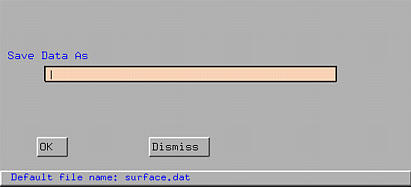
Typing in a file name followed by clicking on OK will save the definition of the current surface or the scene to the named file. The default name is surface.dat if the file name field is blank. This file is always in your current directory. As a result, if a scene is saved to a different directory, a proper pathname must be given.
