- Bézier Surface selects the surface to be a Bézier surface.
- Rational Bézier Surface selects the surface to be a rational Bézier surface.
- B-spline Surface selects the surface to be a B-spline surface.
- NURBS Surface selects the surface to be a NURBS surface.
- Define Implicit Surface activates the implicit surface subsystem. Once the implicit surface module is activated, you will see an editor window for you to type in the equation of an implicit surface. This subsystem will compile, run and display a polygonized version of the given implicit surface. See A Quick Tour for the details.
- Unload Implicit Surface deactivates the implicit surface subsystem and returns to parametric (i.e., Bézier, rational Bézier, B-spline and NURBS) surfaces.
- Define Your Editor
allows you to specify a favorite text editor to be used
for typing in the equation of an implicit surface.
Selecting this item will cause a dialog box to appear
as follows:
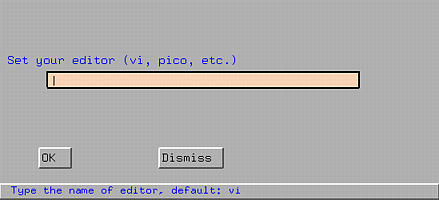
This allows you to type in the name of an editor so that when you select Define Implicit Surface your favorite editor will be used. If you do not specify your editor, the default editor is vi. Note that the selected editor must be accessible from your current directory.
