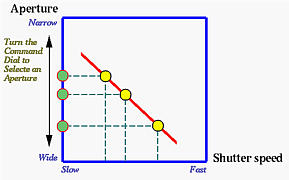|
| The mode dial |
To use the aperture-priority mode, the first step is to enter the M-REC mode by turning the mode dial to M-REC.

|
| The mode dial |
The next step is to select the aperture-priority mode. To do so, hold the MODE button (below left) and turn the command dial (below right).
 |
 |
| The MODE Button | The Command Dial |
While the command dial is being turned, the letter in the lower-left corner of the control panel and the LCD monitor will change (see the images below). The possible letters are P, A, S and M for the program, aperture-priority, shutter-priority and manual exposure modes, respectively. Therefore, once A appears, the camera is in the aperture-priority mode and you can release the MODE button.

|
| A for the aperture-priority mode |
You can use the same procedure to switch to another exposure mode.

|

|
| Control Panel | LCD monitor |
The command dial can be turned in either direction: clockwise for larger aperture and counter-clockwise for smaller aperture. If the displayed aperture does not change while the command dial is being turned, this means you have already reached the maximum or minimum aperture. Turning the command dial causes the aperture to change in an increment or decrement of 1/3-stop. Note that if the corresponding shutter speed is longer than or equal to 1/4 second, it is shown in yellow on the LCD monitor to indicate that noise may appear in the recorded image. See the image below.

|
| A yellow shutter speed means noise may occur in the recorded image |
You can also use Exposure Compensation to increase or decrease exposure.
|
|
|
|
| F11.4 | F6.8 | F4.0 |
| Click on the icon to see a larger image | ||
The following images show another example of the relationship between depth of field and aperture.
|
|
|
|
| F10.7 | F5.4 | F3.9 |
| Click on the icon to see a larger image | ||
As discussed in Exposure Value: EV, when the shutter release button is pressed, the camera meter measures the incoming light and determines an EV (i.e., exposure value). In the aperture-priority mode, turning the command dial causes the aperture value to change, which, in turn, determines an appropriate shutter speed. This is shown in the figure below.