 |
 |
 |
 |
| Aperture blades | Small aperture | Medium aperture | Large aperture |
What is exposure? A digital camera has an image capture device (e.g., CCD in our case) for capturing an image and saving it to the memory card. The meaning of exposure is simply: allowing the image capture device to be exposed to the image of the scene. To this end, we need to form an image on the image capturing device, and this requires the use of a lens.
Image capturing devices are sensitive to light. If more light than necessary can reach the device, it will be over-exposed, and, as a result, a white-out image is recorded. On the other hand, if insufficient light can reach the image capturing device, the image will not be able to form properly, and will be dark. An over- or under- exposed image contains less details. Therefore, the camera lens must control the right amount of light that can reach the image capturing device. This is controlled by the exposure meter of the camera.
To control the amount of light that can reach the image capturing device, a lens has an aperture, which is just a variable opening. Modern aperture construction usually consists of a number of blades as shown in the first image below. A 7-blade aperture is in 990's lens. A better lens many have a 9-blade aperture so that out-of-focus spots become more circular rather than polygonal. These blades can close down to form a smaller aperture; or, completely open to produce a maximum aperture. The remaining images below show the openings of a small, medium and large apertures. The aperture is set to its maximum when focusing. It closes down to a selected size when the shutter release button is pressed halfway down.
 |
 |
 |
 |
| Aperture blades | Small aperture | Medium aperture | Large aperture |
In addition to aperture, cameras also have shutters. In theory, a shutter is a device that opens for a specific amount of time so that the image capturing device can be exposed to the incoming light. Normally, before taking a photograph, the shutter covers the image capturing device. When the shutter release button is pressed, the shutter opens, exposing the image capturing device to the incoming light through the lens. After a specific amount of time elapsed, the shutter closes. This specific amount of time is referred to as a shutter speed.
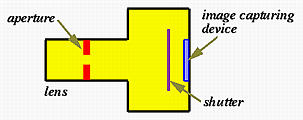
Now we have three devices that involve in the process of exposure: namely an image capturing device, an aperture and a shutter. There is one more device we should mention. Since we have to allow the right amount of light to reach the image capturing device, given the knowledge of the capturing device, aperture, and shutter, a meter is installed in the camera that actually determines how much light is needed for each exposure. This meter is usually referred to as an exposure meter. When you press the shutter release button all the way down to take a photograph, there are a few things going on in the following order:
Now we know that three devices together to form an "exposure" system. The more sensitive the image capturing device is, the less light it is required to record an image. Similarly, a larger aperture permits more light to pass through the lens and less time is required for capturing an image on the capturing device. Of course, opening the shutter longer also permits more light to hit the capturing device and less time to record an image. We shall talk about each of them below.
The image capturing device is sensitive to light. The sensitivity has a standardized measurement, the ISO rating. Here, ISO = International Organization for Standardization. The image capturing device, actually a CCD in a 990, is rated roughly equivalent to ISO 80, which is slightly slower than the popular ISO 100 film. However, this sensitivity value can be set to 100, 200 (two times more sensitive than 100), and 400 (two times more sensitive than 200 and four times more sensitive than 100). Finally, 100 is 1/3 faster than 80. The faster (i.e., more sensitive) the device is, the less light is required to achieve a good exposure. More precisely, if the sensitivity and aperture are fixed at ISO 100 and F5.6 and a shutter speed of 1/125 sec is required to have a correct exposure, then under ISO 200, the shutter speed can be reduced by half to 1/250 sec. By default, the camera uses ISO 100.
Unfortunately, setting the image capturing device to a higher (or faster) rating decreases image quality. This is similar to using films. More precisely, images obtained with a higher ISO rating will contain more noise than those obtained with a lower ISO rating.
Click here to learn more about setting ISO sensitivity.
The size of the opening of an aperture is denoted as Fx.y. Here are a number of examples: F1.4, F2.0, F2.8, F5.6, F8.0, F11.0 and so on. These numbers are usually referred as f-numbers. The larger the f-number, the smaller/narrower the aperture/lens opening. For example, an aperture F5.6 has an opening smaller than that of F4.0 and F2.8. Hence, by varying the aperture, we can control the amount of light that can reach the image capturing device.
The largest aperture of 990 is shown on the lens as 1:2.5-4. What does this mean? The lens of 990 is a variable-aperture zoom lens. This type of lenses usually has a larger aperture in the short focal length end and a smaller one in the longer focal length end. Since the on-camera lens is 8-24mm (or 38-115mm, 35mm equivalent), this means at focal length 38mm (35mm equivalent), the maximum aperture is F2.5, while the aperture at 115mm is F4.0. As you zoom from 38mm to 115mm, the maximum aperture changes from F2.5 to F4.0.
The Definition of ApertureAn aperture (i.e., x.y in Fx.y) is defined as follows:
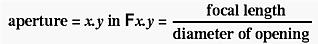
Therefore, at focal length 8mm (i.e., the short end of the 990 lens) and F2.5, the diameter of the aperture opening should be 8/2.5=3.2mm. Similarly, the diameter of the opening at focal length 24mm (i.e., the long end) and F4.0 is 24/4=6mm. With this definition, we know that for a given aperture, a lens of longer focal length must have a larger lens opening. For example, if we want the 990 lens to be of constant aperture (i.e., 8-24mm at F2.5), the aperture at the 24mm end must have a diameter of 24/2.5=9.6mm, which is quite big! By the same reason, a 300mm F2.8 35mm telephoto lens must have a diameter of 300/2.8=107mm. This is why many large aperture long telephoto lenses have a big front end. From the above definition, given a fixed focal length, the larger the opening, the smaller the value of x.y. Therefore, the value x.y in Fx.y is inversely proportional to the size of aperture opening. |
Relationship Among F1.4, F2,0, F2.8, ...Suppose an aperture a (i.e., f-number) is defined by focal length f and aperture diameter d (i.e., a = f/d). If we want to reduce the amount of the light by half, the diameter must be smaller. In fact, we can achieve this by reducing the area of the aperture opening by half. Let the diameter of the new opening be D. Then, we have
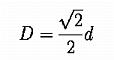
The new aperture A with this new diameter is calculated as follows:
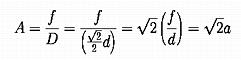
Therefore, if the amount of light is reduced by half, the aperture value is approximately 1.4 (i.e., the square root of 2) time larger than the original. Let us start with F1.0 (i.e., focal length is equal to the diameter). Reducing the light by half, we have F1.4, where 1.4 = (square root of 2)×1.0. Reducing the amount of light of F1.4 by half, we have 2.0 = (square root of 2)×1.4. Reducing the amount of light of F2.0 by half, we have F2.8. Repeating this calculation, we have a "standard" list of aperture values F1.0, F1.4, F2.0, F2.8, F4.0, F5.6, F8.0, F11.0, ... This list, of course not a complete one, is usually marked on a SLR camera lens. |
The time elapsed between the opening and closing of the shutter is referred to as shutter speed. It is usually denoted by an integer whose reciprocal gives the shutter speed in second. For example, shutter speeds 3, 100, 250, and 1000 mean 1/3 sec, 1/100 sec, 1/250 sec, and 1/1000 sec. It is also possible that the shutter may open for more than a second. A shutter speed of greater than or equal to a second is frequently denoted by an integer followed by a quotation mark. For example, 1", 2", and 4" are 1 sec, 2 sec, and 4 sec.
Suppose the sensitivity of the image capturing device is fixed. To allow a constant amount of light to reach the image capturing device, we have two variables: namely an aperture and a shutter speed. However, we have an infinite number of combinations of aperture/shutter speed. For example, we could make the aperture to open wider and at the same time reduce the shutter speed. More precisely, if F2.8 and shutter speed 1/250 sec is a proper combination for exposure, then F4.0 (aperture reduced by half) and 1/125 sec (shutter speed being twice longer), and F2.0 (aperture doubled) and shutter speed 1/500 (shutter speed reduced by half) yield the same exposure. This is shown with the diagram below. To maintain a constant amount of light, we could use a combination of wider aperture and faster shutter speed, or a narrower aperture and slower shutter speed. This constant amount of light is measured in an unit of EV (i.e., exposure value).
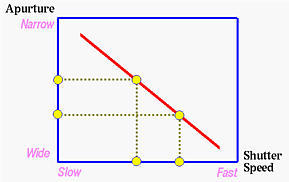
This EV line goes from the north-west corner to the south-east corner. The EV of any point on this line is constant. More precisely, a point on an EV line indicates a combination of aperture and shutter speed that can achieve the same EV. The built-in exposure meter determines a proper EV for a good exposure. Since there are so many points on the same EV line and any combination of this line yields the same EV, different exposure modes will use this EV line for selecting a proper aperture and shutter speed differently. For example, in the Aperture-Priority mode, the exposure meter uses a given aperture to find its corresponding shutter speed, while in the Shutter-Priority mode, the exposure meter uses the given shutter speed to find a properly aperture. In the Program mode, the exposure meter finds a "good" combination, while in the Flexible Program mode, you can trace the whole EV line and select an aperture-shutter pair that is most suitable for your work.
The Definition of EVEV is defined mathematically as follows:
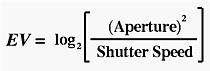
In the above formula, Aperture is the x.y in Fx.y, and Shutter Speed is the shutter speed in second. Thus, F4.0 and shutter speed 1/2 second yields EV=log2(42/(1/2))=5, and aperture F2.8 and shutter speed 1/4 second also yields an EV of 5. This means that the combination of aperture F4.0 and shutter speed 1/2 second and the combination of aperture F2.8 and shutter speed 1/4 second have the same exposure value. Thus, in terms of a good exposure, the combination of F4.0 and 1/2 second is equal to the combination of F2.8 and 1/4 second! |
With the above definition in mind, let us look at some examples. Consider aperture F1.0 at 1 second. The above formula yields an EV value of 0. In fact, if we reduce the aperture by half (i.e., F1.4) and double the shutter speed (i.e., 2 second), the EV value is still 0. Similarly, the combination of (F2.0, 4 second), (F2.8, 8 second), and so on all yield an EV value 0. Now consider the case of reducing the amount of light that can reach the image capturing device by 50%. This means we can keep the shutter speed the same and use a smaller aperture, or half the shutter speed and use the same aperture. As discussed earlier, each value in the list of apertures F1.0, F1.4, F2.0, F2.8, F4.0, F5.6, F8.0, F11.0 and so on, allows 50% of light to pass through than its predecessor. For example, F2.0 allows half of the light available to F1.4 to pass through. Or, equivalently, F1.4 doubles the amount of light of F2.0. Now, let us keep F1.0 fixed and cut the shutter speed by half. Thus, F1.0 and shutter speed 1/2 second yields an EV value 1. Certainly, (F1.4, 1 second), (F2.0, 2 second), (F2.8, 4 second) are on the EV line of 1. Now, reducing the speed to a quarter of 1 second and keeping the aperture at F1.0,the EV value is 2. Similarly, (F1.0, 1/4 second), (F1.4, 1/2 second), (F2.0, 1 second), (F2.8, 2 second) and so on are all on the EV line of 2. This is illustrated in the figure below. Therefore, the higher the EV value, the less amount of light can pass through the aperture. Moreover, the amount of light that can pass through the aperture under all (aperture, shutter speed) combinations on the EV line of i is twice of all (aperture, shutter speed) combinations on the EV line of i+1.
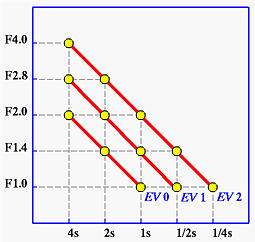
Since the amount of light of a combination of (aperture, shutter speed) on the EV line of i is twice of the amount of light of the combinations (aperture, shutter speed) on the EV line of i+1, we will say the difference is one stop. More precisely, +1 stop means allowing the amount of light that can pass through the aperture to be doubled. Thus, if we have F5.6 at 1/125 sec, +1 stop means we should use F4.0 at 1/125 sec, F2.8 at 1/250 sec, F8.0 at 1/30 sec and so on. On the other hand, -1 stop means cut the amount of light by half. If we have F5.6 at 1/125 sec, -1 stop means we should use F8.0 at 1/125 sec, F5.6 at 1/250 sec, F4.0 at 1/500 sec. To increase (resp. reduce) depth of field, use a combination with smaller (resp., larger) aperture, and to freeze (resp., blur) motion, use a combination with faster (resp., slower) shutter speed.
The concept of EV is also useful in exposure compensation.
In the next few pages, based on the concepts discussed above, we shall look at the following:
| Feature | Mode | What it can do for you |
| Program Mode | A-REC M-REC | The camera selects sensitivity, aperture and shutter speed. This simply minimizes your work. Click here to check it out. |
| Flexible Program Mode | M-REC | Similar to the program mode, the camera selects sensitivity, aperture and shutter speed; but, you can select different (aperture, shutter speed) combination as discussed in the EV section. This adds flexibility to the program mode. Click here to check it out. |
| Aperture-Priority Mode | M-REC | In this mode, you select an aperture and the camera finds a matched shutter speed. By selecting an aperture, you can control the depth-of-field. Click here to check it out. |
| Shutter-Priority Mode | M-REC | In this mode, you select a shutter speed and the camera finds a matched aperture. By selecting a shutter speed, you can either blur or freeze an action. Click here to check it out. |
| Manual Exposure Mode | M-REC | In this mode, you control the exposure system of the camera completely. That is, you select both the aperture and shutter speed. The camera will tell you if your selection could cause over- or under- exposure. Click here to check it out. |
| Sensitivity | M-REC | The camera permits you to set a sensitivity value so that you can increase the shutter speed in low light situations. Click here to check it out. |
| Exposure Compensation | A-REC M-REC | If you do not agree with the suggested aperture and shutter speed by the camera, you can use this feature to increase or decrease exposure. Click here to check it out. |
| Auto Bracketing | M-REC | Sometimes our photo-taking task cannot fail. Thus, we might want to try to photograph the same scene using many possible combinations of aperture and shutter speed in order to make sure a good exposure is obtained. Coolpix 990 can perform this bracketing automatically. More precisely, once auto bracketing is activated, the camera will take a sequence of photographs with different exposure setting without stopping to adjust exposure compensation manually. Click here to check it out. |
| AE Lock | M-REC | Sometimes we want to take photographs using the same set of aperture, shutter speed, sensitivity and white balance. For example, these photographs may be stitched into a panorama. AE Lock is an exposure option designed for this purpose. Click here to check it out. |
| Depth of Filed | |
This is not a feature. In fact, it is a property of lenses. Changing aperture changes the range within which subjects appear sharp in the image. This range is the depth-of-field of the lens being used at the selected aperture. Larger (resp., smaller) aperture produces shallower (resp., larger) depth-of-field. Click here to check it out. |