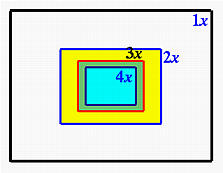
The on-camera zoom lens can zoom in and out optically by using the optical formula built into the lens. On the other hand, digital zoom can do the same by magnifying the existing image using software. Nikon Coolpix 995 has a 4x digital zoom in fix steps from 1.2x to 4.0x with an increment of 0.2x. Thus, this digital zoom capability effectively creates an optical/digital zoom of focal length from 182.4mm for 1.2x to 608mm for 4.0x. In terms of telephoto power, the 2x digital zoom is equal to the Nikon 2x Tele Converter TC-E2, while the 3.0x extends the focal length to 456mm and is equivalent to the Nikon 3x Tele Converter TC-E3ED. Digital zoom can be used in both A-REC and M-REC.
Although digital zoom can increase the focal length without the use of a tele converter, there is a price to pay: lower image quality. More precisely, digital zoom means taking the center part of an image and blow it up to the desired resolution using software. The following figure shows the relative sizes and area of 1x, 2x, 3x and 4x digital zoom can cover. For a 2x digital zoom, the 2x area is taken out from the 1x image and blown up using software to the size that is equal to the size of the 1x image. This "blow-up" process adds extra pixels; but, it does not add details because the image details are limited by the area of the original image.
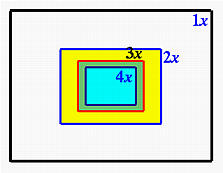
The following images illustrate the effect. The left one is taken with a 2x tele converter (i.e., Nikon TC-E2 Tele Converter), while the right one uses 2x digital zoom.
|
|
|
| 2x Tele Converter | 2x Digital Zoom |
| Click on the image to see a larger one | |
The following two images show the center parts of the original images. The image definition of the one taken with digital zoom is poor. By the way, both images are not sharpened; but, sharpening will not help very much.
 |

|
| 2x Tele Converter | 2x Digital Zoom |
The next two images show the upper-left corner of the original images. The sharpness of the tele converter near the upper-left corner is obviously inferior to the center part; but, it is still much better than that of digital zoom.
 |

|
| 2x Tele Converter | 2x Digital Zoom |
Therefore, if image quality is your primary concern, digital zoom is not the way to go. A 2x tele converter is a better solution. In these two images, the one taken without digital zoom seems contains more details and appears to be sharper.
Important Notes
|
To use digital zoom, you must first use the zoom button T to zoom all the way in (to 152mm). Then, hold the T button for more than two seconds. The LCD monitor will show X1.2. Holding button T will change the digital zoom to X1.4, followed by X1.6, followed by X1.8, and so on until X4.0 with an increment of 0.2. This digital zoom ratio is shown next to the zoom scale. See the image below. You can use buttons W and T to select one of these four zoom ratios. Holding button W until no digital zoom ratio is shown on the LCD monitor returns the camera back to optical zoom. Turning the camera off deactivates the digital zoom.

Digital zoom can be disabled and enabled in M-REC. To do so, follow the procedure below:

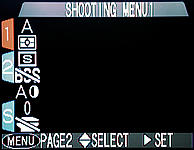
|
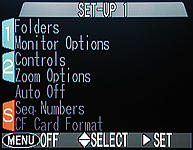
|
Use the down arrow of the multi-selector to highlight the S tab as shown in the right image above. As you move from tab 1 to tab S, you should see the change of menu items.

|
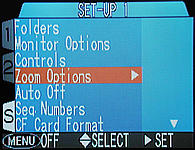
|
Because we need to disable or enable the digital zoom capability, press the down arrow of the multi-selector to highlight Zoom Options as shown in the right image above.
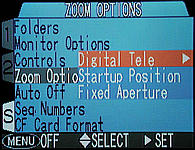
|

|
Press the right arrow of the multi-selector to select item Digital Tele, a new submenu with two items On and Off appears. See the right image above.
Note that turning the camera off will not reset this digital zoom option. You need to follow this procedure to enable or disable digital zoom.