
|
| Nikon 2x Tele Converter TC-E2 |
The Nikon 2x Tele Converter TC-E2 package comes with the lens and front and rear caps.

|
| Nikon 2x Tele Converter TC-E2 |
There are some important notes:

|
| Nikon 2x Tele Converter Mounted on Coolpix 950 |
The on-camera lens is equivalent to a 38mm - 115mm zoom (35mm equivalent). Since this converter has a magnification of 2.0, mounting it on the camera effectively changes the zoom to 76mm - 230mm (35mm equivalent).
Since adding a converter on top of a lens always reduces optical quality, normally only the last three quarters of the combined focal length (i.e., 120mm - 230mm) will be used. The following diagram shows the 35mm equivalent zooming range of this tele converter. The commonly used 35mm equivalent focal lengths 100mm, 135mm, and 200mm are shown on the scale. The relative positions are at 15% for 100mm, 40% for 135mm, and 80% for 200mm.
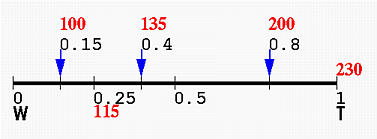
Therefore, if the combined focal length is less than 115mm, use the on-camera lens rather than a converter. Otherwise, vignetting will occur. The following is an example. The combined focal length is set to about 100mm, and the tele converter produces a circular image. The shadow is actually the tele converter's front barrel.

|
| Vignetting may occur if a shorter combined focal length is used |
You can use the TELEFOTO mode on 950 or the Telephoto 1 mode on 990. See General Operations for the way of selecting a converter mode. Once this mode is selected, the on-camera lens is zoomed all the way in so that the combined focal length is 230mm (35mm equivalent), and the zooming button can only be used to zoom in and out between the range of 13mm and 24mm (or 124mm and 230mm - 35mm equivalent) to prevent vignetting. Moreover, both internal and external flashes are disabled. Please keep in mind that this mode is only available in M-REC.
You do not have to enter a converter mode to use a lens converter even if you are in M-REC. This means you can use this tele converter in the Regular mode. See General Operations for the details.
The minimum camera-subject distance is 30cm/11.7 in. If the distance is shorter than this, the camera fails to focus. Should this happen, you can use the Close-Up mode. In this case, the camera-subject distance can be brought down to about 3cm if the optimal close-up focal length is used (i.e., the close-up icon - flower - turns yellow). However, the front end of the lens barrel almost touches the subject (i.e., near zero working distance)!.
The filter thread size is 62mm. Vignetting may occur when the lens is zoomed out. But, vignetting does not occur for longer focal lengths.
If you use Manual Focus in M-REC or use Infinity focus mode (i.e., the mountain icon) in either A-REC or M-REC, the focus distance is different from the actual distance. Consequently, you should ignore this distance and use the LCD monitor to make sure your subjects are in focus.
Here are a number of sample images. Most of them were taken using longer focal lengths near the 230mm end.

|
 |

|
 |

|

|

|

|
![]()
The following technical information are taken from Nikon's manual. These information are for 950 and 990 only, and should be different for other Nikon cameras.
| Item | Technical Data |
| Number of lenses | 4 elements in 3 groups |
| Magnification | x2 |
| Combined focal length | 230mm (35mm equivalent) |
| Combined max. aperture | F4.0 at tele side |
| Angle of view | 11 degree at tele side |
| Minimum range | 30cm/11.7 in at tele side |
| Minimum range, macro | 3cm/1.17 in |