
The Nikon 0.66x Wide Angle Converter WC-E24 package comes with the lens and front and rear caps. See the image below.

There are some important notes:

Since adding a converter on top of a lens always reduces optical quality, normally only the first one-third of this combined focal length (i.e., 24mm - 72mm), which cannot be obtained with the on-camera lens, will be used. The following figure shows the 35mm equivalent zooming range of this wide angle converter. The commonly used 35mm equivalent focal lengths 24mm, 28mm, 35mm and 50mm are shown on the scale. The relative positions are at 0 for 24mm, 10% for 28mm, 25% for 35mm, and 30% for 38mm which is the shortest focal length of the on-camera lens. If the combined focal length is larger than 38mm, use the on-camera lens.
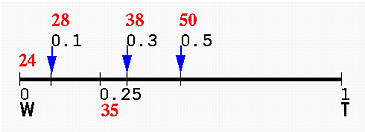
You can use the WIDE mode on 950 or the Wide Adaptor mode on 990. See General Operations for the way of selecting a converter mode. Once this mode is selected, the on-camera lens is zoomed all the way out so that the combined focal length is 24mm (35mm equivalent) and both internal and external flashes are disabled. Please keep in mind that this mode is only available in M-REC.
You do not have to enter a converter mode to use a lens converter even if you are in M-REC. This means you can use this wide angle converter in the Regular mode. See General Operations for the details.
The minimum camera-subject distance is 9cm/3.51 in. If the distance is shorter than this, the camera fails to focus. Should this happen, you can use the Close-Up mode. In this case, the camera-subject distance can be brought down to about 3cm if the optimal close-up focal length is used (i.e., the close-up icon - flower - turns yellow). However, the front end of the lens barrel almost touches the subject (i.e., near zero working distance)!. The following shows an example when WC-E24 is used for close-up. The left image below is taken using the on-camera lens at the shortest camera-subject distance (i.e., about 2cm), the middle one uses WC-E24, and the right one uses WC-E63. As you can see, the magnification of the on-camera lens is higher than that of WC-E24, which, in turn, is higher than that of WC-E63.

|

|

|
| On-camera lens, macro | WC-E24, macro | WC-E63, macro |
| Click on the image to see a larger one | ||
This converter has a very shallow filter thread of 48mm. Perhaps Nikon does not have any intention of using filters with this converter. Since there is no filter of 48mm, step-up rings are required. Because this lens has a angle of view of 88 degree, step-up rings that can fit this lens should be wide enough to present vignetting to occur, especially that when a polarizer is mounted. This is because polarizers are usually thicker (i.e., two glass surfaces) than most single glass filters (e.g., UV and skylight). We can use a 48-58mm step-up ring for a UV, skylight or other single glass filter. However, we need to go for a polarizer of 72mm or even 77mm to avoid serious vignetting. The following illustrates the use of a 48-58mm step-up ring and a 58-72mm step-up ring together to bring the thread size from 48mm to 72mm. Then, we can mount a 72mm polarizer. A slim wide-angle polarizer is even better.

|
| The WC-E24 with two step-up rings and a polarizer mounted |
Make sure that the step-up rings are mounted firmly. Otherwise, they may fall out while you rotate the front element of the polarizer. It has been reported that some step-up rings do not stay on the converter's thread firmly due to the problem of a shallow thread.
Note that you really do not need this setup in using a polarizer. You can visualize the effect by turning the front ring of a polarizer until the desired effect appears. Then, attach the polarizer directly in front of the lens converter barrel with your hand. This works fine if you have a free hand to fix the polarizer in position.
Here are a number of sample images. Most of them were taken using the widest focal length (i.e., 24mm), and hence the typical wide angle effect (i.e., converging lines) is quite obvious.

|

|

|

|

|

|

|

|

|
| Click on the image to see a larger one | ||||
![]()
The following technical information are taken from Nikon's manual. These information are for 950 and 990 only, and should be different for other Nikon cameras.
| Item | Technical Data |
| Number of lenses | 2 elements in 2 groups |
| Magnification | x0.66 |
| Combined focal length | 24mm (35mm equivalent) |
| Combined max. aperture | F2.6 at wide angle side |
| Angle of view | 88 degree |
| Minimum range | 9cm/3.51 in at wide angle side |
| Minimum range, macro | 3cm/1.17 in |